The Implementation of the UI

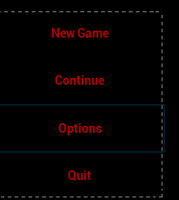
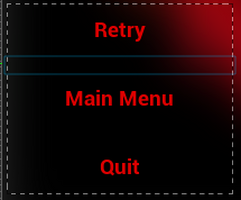
Dev Name: Agustin Luis
Date: 7/17/2023
For this post, I will be discussing the implementation process for the UI and how each portion connects to the gameplay. When creating the UI for the player, the roaming portion, I implemented two icons located on each corner of the HUD, including the sprint and the flashlight. Although I have not connected the functionality yet, the sprint icon has another icon over the original image acting like a progress bar to display when you are sprinting and how much sprint/stamina you have left. When the player stops sprinting, then the progress bar begins to increase again slowly to display to the player that their sprint is back and they are able to sprint again. The flashlight icon has a similar functionality when it comes to its progress bar, but it is only displayed when the player uses the flashlight to stun the enemy, which then will show the player their cooldown on the flashlight icon. Once the progress bar fills back up after the player activates the stun, they will be able to use the stun ability again.
Now, when it comes to other UI, like the Main Menu, Death Screen , and Win Screen, I was able to get the main functionality for the menus including the return to main menu button, retry button, quit button and the start button. But when it come to the options, I have not been able to figure out how to set it up, since I have multiple ideas of how it should be displayed. That will be the first challenge for this week, so I can implement a way for the player to control audio, so if they are not comfortable with the audio level, they can change it how they please. The challenge now comes to creating a save file so I can use this so the player can save their settings and their progress on the game so that the continue button works when the player launches the game.
Get Lustrat Somnia
Lustrat Somnia
Horror game with horde defence
| Status | Prototype |
| Authors | The Vermilion Chocobos, Sun, Ren, TheCephaloDev |
| Languages | English |
More posts
- Winning randomNov 18, 2023
- Components Vs ActorsNov 10, 2023
- UI subsystem abstractionNov 03, 2023
- UI versus Shared PointersOct 28, 2023
- AI Accidental MartydomOct 23, 2023
- Clashing systemsOct 20, 2023
- Positioning a randomized objectOct 16, 2023
- Dev Log: Issues with Turning MeshOct 14, 2023
- UI Player Feedback and DirectionOct 14, 2023
- DevLog: Point System and Random ItemsOct 07, 2023
Leave a comment
Log in with itch.io to leave a comment.